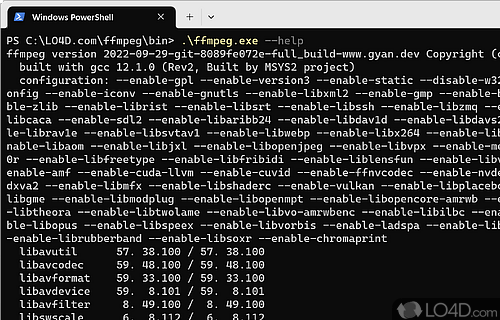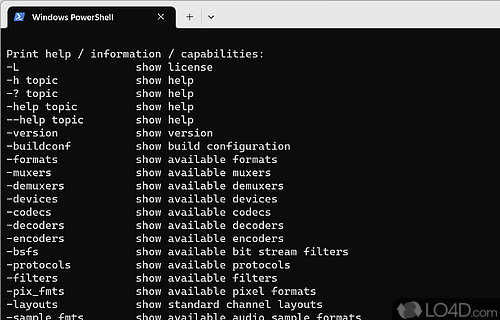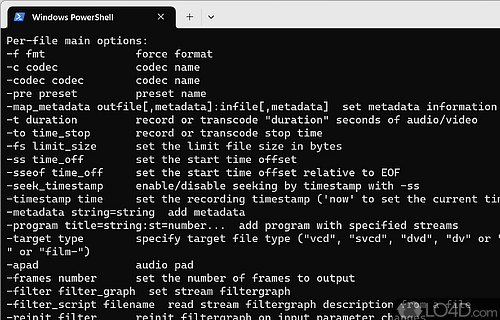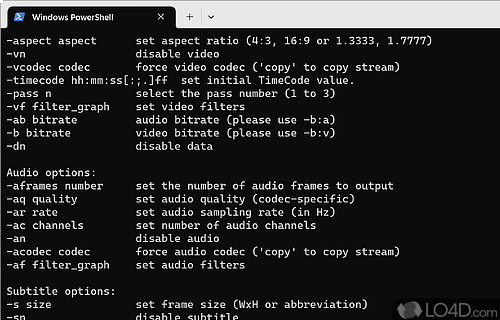Decode, encode, transcode, mux, demux, stream, filter and play almost any type of video file.
FFmpeg is a free and open source video recorder app and video codec, developed by Fabrice Bellard for Windows.
The download has been tested by an editor here on a PC and a list of features has been compiled; see below. We've also created some screenshots of FFmpeg to illustrate the user interface and show the overall usage and features of this video recording program.
Decode, encode, transcode, mux, demux, stream, filter and play anything
It supports the most obscure ancient formats up to the cutting edge. No matter if they were designed by some standards committee, the community or a corporation. It contains libavcodec, libavutil, libavformat, libavfilter, libavdevice, libswscale and libswresample which can be used by applications. As well as ffmpeg, ffserver, ffplay and ffprobe which can be used by end users for transcoding, streaming and playing
The FFmpeg project tries to provide the best technically possible solution for developers of applications and end users alike. To achieve this we combine the best free software options available. We slightly favor our own code to keep the dependencies on other libs low and to maximize code sharing between parts of FFmpeg. Wherever the question of "best" cannot be answered we support both options so the end user can choose.
Security is a high priority and code review is always done with security in mind. Though due to the very large amounts of code touching untrusted data security issues are unavoidable and thus we provide as quick as possible updates to our last stable releases when new security issues are found.
Everyone is welcome in FFmpeg and all contributions are welcome too.
Features of FFmpeg
- Audio/Video Conversion: Convert between audio and video formats, such as MPEG-4, AVI, MOV and MP3
- Audio/Video Synchronization: Synchronize audio and video streams to ensure they are in sync.
- Audio Encoding: Encode audio in a variety of formats, including MP3, AAC and Vorbis.
- Audio Filtering: Apply audio filters, such as pitch shifting, noise reduction and volume normalization.
- Audio Processing: Process audio files and apply sound effects such as reverb, echo and equalization.
- Frame Rate Conversion: Change the frame rate of a video, allowing it to be played back on devices with different frame rates.
- Hardware Acceleration: Take advantage of hardware acceleration, allowing it to encode and decode video faster.
- Image Processing: Convert images and apply filters, such as blur and sharpen.
- Streaming Support: Stream audio and video over the Internet, allowing users to access content from anywhere.
- Subtitle Support: Add subtitles to videos in a variety of formats, including SRT and WebVTT.
- Video Editing: Includes tools for editing and manipulating video files, such as cropping, trimming and merging.
- Video Encoding: Encode video in a variety of formats, including H.264, VP8 and VP9
- Video Filtering: Includes tools for applying video filters, such as grayscale, sepia and vignette.
- Video Sccontinue Support: Add video scalability, allowing videos to be played back on different devices with different resolutions.
Compatibility and License
FFmpeg is a free application released under the GPLv3 license on Windows from video codec packs. With software released under the open source GPLv3 license, anybody can download, install, run and distribute the software with little in terms of restrictions. The latest version we have is 7.1.1 and is available to download here.
What version of Windows can FFmpeg run on?
FFmpeg can be used on a computer running Windows 11 or Windows 10. Previous versions of the OS shouldn't be a problem with Windows 8 and Windows 7 having been tested. It runs on both 32-bit and 64-bit systems with no dedicated 64-bit download provided.
Filed under:
- FFmpeg Download
- Free Video Codec Packs
- Open source and GPL software
- Video Recording Software